VMware LABs
We provide the best Remote / Virtual LABs for VMware
# Practice for Exam
# Training
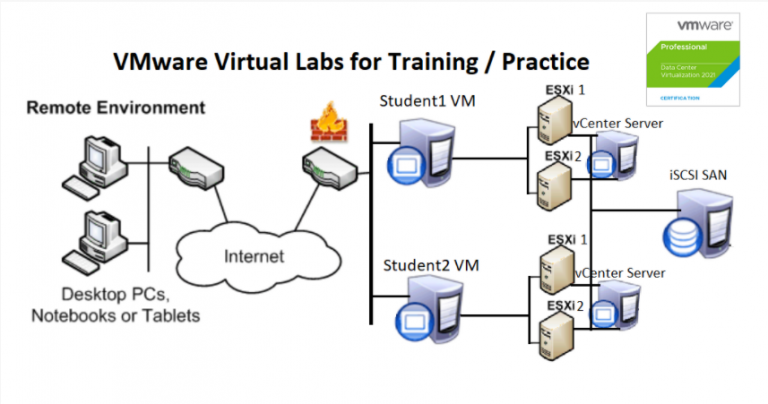
 VMware vSphere 7
VMware vSphere 7
VMware vSphere powers the majority of the on-premises datacenters in the world today and vSphere administrators are highly sought-after in the job market. With the launch of vSphere 7, VMware has unleashed a tremendous amount of innovation, so it’s a great time to be learning vSphere
VMware vSphere 7 Hands On Labs
You will be able to complete the following hands on LABs
- Install ESXi 7 and perform post-install configurations
- Create, update Network Standard vSwitches. Use NIC Teams for performance and redundancy
- Define, connect to and browse iSCSI file shares
- Create a Virtual Machine and install a guest OS into the VM. Install VMware Tools into the VM.
- Export a VM in Open Virtual Machine Format (OVF) and then re-import it
- Install and configure the vCenter Server Appliance (vCSA)
- Configure Single Sign On (SSO) identity sources including Active Directory
- Configure vCenter’s inventory views to organize inventory objects
- Work with Clones and Templates. Convert a VM into a template. Deploy new VMs from template. Copy VMs using cloning.
- Work with virtual disks. Hot add a secondary virtual disk. Grow a non-system volume
- Grow a Windows system disk and partition with no downtime
- Configure and test hotplug memory
- Hotplug a new virtual CPU package into a running VM
- Work with vCenter permissions. Use and customize Roles
- iSCSI, Storage. Scanning for and connecting to iSCSI shared storage
- vCenter alarms for monitoring key infrastructure objects
- Create Resource Pools. Test resource delegations
- Cold Migration VMs from one ESXi host and storage volume to another
- Hot VMotion the live running state of a VM from one ESXi host to another
- Hot Storage Migrate the live disk state of a running VM from one datastore to another
- Build and test an automated CPU and Memory resource load balancing DRS clusters
- Create and test an HA cluster. Watch the cluster place and restart VMs during a server failures
- Performance analysis and bench marking storage and networking
Bhogavalli Chandrika
29/05/2022
Here a non IT Student with zero knowledge of computers can easily learn windows adminstration and VMware with the support of trainers over here and lab infrastructure was good. Thank you Alpha solutions for training me to crack job.
Harinandan Kunwer
26/05/2022
Thank you for a great course . Great presentation style with lots of opportunities to ask questions and talk about real examples which all made for a really enjoyable and informative course, and LAB infrastructure was too good for my VMware training.
Srinivasulu L
26/05/2022
Excellent LABs. I was able to do all the VCP LAB exercise including HA, DRS, FT.. After practicing, it was easy to crack interviews for VMware Admin.
Randhir Prakash
25/05/2022
I would like to thank Alpha IT Solutions for providing an excellent lab infrastructure for my VMware learning and helping me with additional technical support and their guidance during the lab session. Alpha IT Solutions and their co-operative staffs made available all required assistance which helped me to clear the VCP (VMWare Certified Professional) exam. I got the clear understanding of vMotion, DR, Fault tolerance etc by using the lab. I fully recommend others to utilize its lab and their guidance to get equipped with real time experience and skills which benefits the participant in their own career.
Pandit Reddy
25/05/2022
VMware LABs were very useful to clear the VCP Exam. Good Hands ON LABs. Worth....
Pradnya Jondhale
24/05/2022
Trainers are very co-operative and they clear all doubts.
syamalanavya Reddy2097
23/05/2022
Trainers are very co-operative and cool.....
Shaik Mustaq
23/05/2022
Trainers are very co-operative and cool.I understood every small detail from every training I've got. Good Infrastructure ✌️
Bhanu Teja Chilukoti
23/05/2022
Excellent faculty.They teach us from basics.Best environment for training.
Google rating score: 5 of 5, based on 9 reviews.